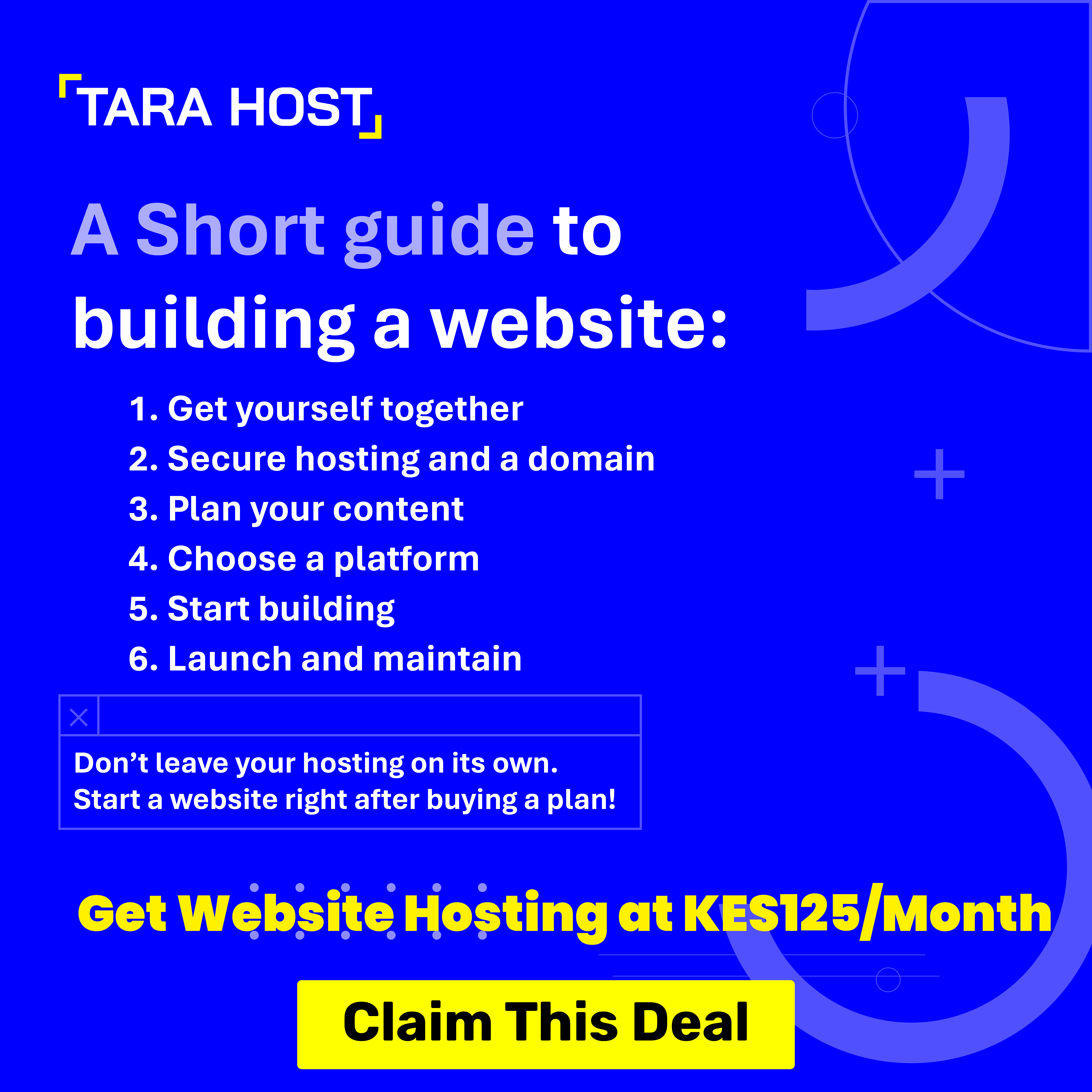The job market has become highly competitive. As a result, it has become typical for employers to encounter highly qualified candidates with impressive resumes. Human resource managers, therefore, look for personnel with skills that set them apart from other candidates from what they learned in school. Such skills include fluency in a different language and other special skills.
It is therefore vital to take the initiative and teach yourself various skills to bolster your resume. There are numerous websites on the internet that you can log into and take time to learn different skill sets. Here are 5 skills you can learn before and after you join campus.

Digital literacy
Digital literacy involves maneuvering your computer and navigating easily. Picture a typewriter who can type without looking at his/her keyboard. This is an example of a skill that can be beneficial to you in your employment years. Of course, there are very many online courses that you can pay for to learn. However, teaching yourself the skills does no harm. As a matter of fact, you get to save your money and resources.
The most common skills you can lean include using Microsoft Word, leaning about basic computer security measures, simple arithmetic formulas in Microsoft Excel, installing and using several different software on your pc and basically understanding the ins and outs of your computer device. Note that this is not limited to computers. Digital literacy cuts across the board, including smartphones and all other digital equipment.
Digital literacy enables you to use acomputer to its highest potential. It does not matter which career you want to pursue after school. This therefore gives you an added advantage in the job market.

Teach yourself to touch type, effective keyboard shortcuts, and email management. This way, you will be good at software that can be used for online meetings and storing documents.
Networking skills
These skills help you with building relationships as you interact with others every day. Networking skills are vital since you can find a good job and have strong relationships with your co-workers. In addition, you need strong interpersonal skills for clients and customers to be maintained in a business. To learn good networking skills before and after joining campus, join a club or organization, participate in a cooperative work project, and attend seminars and conferences.

Leadership skills
If you didn’t learn leadership skills while in high school, time before joining campus is best for equiping yourself with this skill. This can be a bit daunting as it requires you to lead a group of people. For people to listen to you, you have to be a reliable leader. By reading this, you are probably in your youthful years and therefore have room to make mistakes and correct them.
Before joining campus, you can join your local church youth group and be a leader or an ambassador. Take up roles in the church that will help you cultivate your path towards being an exceptional leader. Youth serving in church or any other religious areas such as mosques are warmly welcomed and guided into successful leadership.
You can also choose to be your local football team’s captain. This provides you with an opportunity of leading other teammates-cum-enjoying yourself. Call it killing two birds with one stone.
In campus, you will have a bigger platform to exercise your leadership skills as there are multiple clubs and student organizations. Such include; scouts, drama, art and poetry clubs and St. Johns Ambulance, to mention but a few.

Leadership teaches you multiple skills and values, including patience, motivation, team-building, and decision-making. If there are programs that young mentor leaders before or after campus, ensure you join them.
Take up leadership roles in the club or community group you have joined. As a leader, delegate tasks, offer constructive criticism, resolve conflicts and teach those you lead. Practice makes perfect, and the leadership skill will be well-shaped with time.
Budgeting
This skill comes in handy both at home and in the workplace. Budgeting is one skill you should be shouting about in your resume. It involves managing finances responsibly. Ensure you create a budget for everything you purchase so that you can better manage your finances.
You will be surprised at how managing your finances goes a long way in making your life smooth and less depressing. In campus, or any other environment, you will meet students who depend on fuliza or other loans. These loaning apps are really helpful, but may turn into a disaster when one cannot stop borrowing.

Every population has economic classes. Budgeting should be done in both the high and low classes. Without budgeting and finance management, you may encounter youth from well to do families borrowing money from the less fortunate, who may have leant to protect monetary resources the hard way.
- How To Start and Run a Successful Restaurant/Hotel Business in Kenya
- The Truth About Online Writing Jobs in Kenya: An Insider’s Experience
- Haki Money Loan App Details, Review & Application Process
- How to Start a Profitable Car Selling Business in Kenya
- How to Start an Ecommerce Business in Kenya
But how does one end up mismanaging finances?
Spending and overspending, for gratification, without planning ahead. Here you’ll meet people who can decide to borrow a load worth Ksh.10,000 and spend it all on drinking and buying non-essential things. In money management, you just have to be reasonable. Ask yourself if you can do without something and still be alive. If so, save your money.
This should however not turn you into a miser living a miserable life. Spoil yourself once in a while, wisely.
Coding

Basic coding is crucial in any career involving digital and tech spaces. You can use Code Academy and The Odin Project platforms to teach yourself basic coding skills and the coding language. Such platforms have free options for learning, so you will not incur any cost. You are good to go as long as you have a good network connection.
To code, you need to be enthusiastic and ready to work without motivation. This might be the hardest of the skills mentioned in this article. However, with necessary resources, nothing is not achievable.
Python, is the easiest programming language to learn. There are very many online resources, that will help you cultivate your programming skills. These include Stack Overflow website, GitHub website and many other programming related sites. Several programmers have also created pretty informative videos on YouTube that will aid in your journey to programming.
There are many programming languages and you need to choose one as leaning all might be tedious, especially if you will or have not learnt anything related to programming in campus. Examples include; Java, JavaScript, C, C#, C++, Python, Ruby, Kotlin and many more. The world of programming is like an ocean deeper than your imagination. With this, you have endless possibilities.
You however have to prevent yourself from turning into a criminal. Cybercrime is really attractive and many programmers see it as a way of making quick money through online scams and hacking. Cybercrime is an offense under any jurisdiction punishable with consequences ranging from fines to long jail terms. Below is a sample code written by Carson O. before joining campus.
from tkinter import *
import tkinter.messagebox
import tkinter.colorchooser
import subprocess as sp
import tkinter as tk
import tkinter.filedialog
from tkinter.filedialog import askopenfilename
def save_data():
try:
fileD = open("COURT_DOCUMENTS.txt", "a")
fileD.write("TYPE:\n")
fileD.write("%s\n" % TYPE.get())
fileD.write("Description:\n")
fileD.write("%s\n" % description.get())
fileD.write("SERIAL_NUMBER:\n")
fileD.write("%s\n" % SERIAL_NUMBER.get())
fileD.write("FOLIO_NUMBER:\n")
fileD.write("%s\n" % FOLIO_NUMBER.get())
fileD.write("IDENTIFICATION_NUMBER:\n")
fileD.write("%s\n" % IDENTIFICATION_NUMBER.get())
fileD.write("TITLE_NUMBER:\n")
fileD.write("%s\n" % TITLE_NUMBER.get())
fileD.write("FULL_NAME:\n")
fileD.write("%s\n" % FULL_NAME.get())
fileD.write("HUDUMA_NUMBER:\n")
fileD.write("%s\n" % HUDUMA_NUMBER.get())
fileD.write("DATE:\n")
fileD.write("%s\n" % DATE.get())
fileD.write("OTHER_DETAILS:\n")
fileD.write("%s\n" % OTHER_DETAILS.get("1.0", END))
fileD.write("##############################################################################################################################################################\n")
TYPE.set("-SELECT-")
description.delete(0, END)
description.delete(0, END)
SERIAL_NUMBER.delete(0, END)
IDENTIFICATION_NUMBER.delete(0, END)
TITLE_NUMBER.delete(0, END)
FULL_NAME.delete(0, END)
FOLIO_NUMBER.delete(0, END)
DATE.delete(0, END)
HUDUMA_NUMBER.delete(0, END)
OTHER_DETAILS.delete("1.0", END)
except Exception as ex:
tkinter.messagebox.showerror("Error!", "Can't write to the file\n %s" % ex)
else:
tkinter.messagebox.showinfo("SUCCESS!", "Your Data Has Been Saved\n " )
#This causes a dialogue box pop up when a certain function has failed to be executed
root = Tk()
root_xpos=5
root_ypos=5
root.title('ELECTRONIC COURT RECORDS')
root.iconbitmap(r'E:\Books\SYSTEM DATA 2\ECRI.ico')
root.configure(bg="indigo",height=640,width=1200)
root.resizable(2,1)
Label(root, text = "TYPE:",fg="white",bg="indigo").place(x=1,y=12)
root.option_add('*tearOff', FALSE)
C= Canvas(root,bg= '#000040', height=510, width= 219)
B= Canvas(root,bg= 'indigo', height=470, width= 119)
C.place(x=110,y=30)
B.place(x=160,y=50)
def msearch():
programName="notepad.exe"
fileName="COURT_DOCUMENTS.txt"
sp.Popen([programName, fileName])
def hsearch():
programName="notepad.exe"
fileName="HELP.txt"
sp.Popen([programName, fileName])
def onOpen():
root.fileName=tkinter.filedialog.askopenfilename\
(filetypes =(('Text Document', '*.txt'),
('Word Document', '*.docx'),
('All Files', '*.*')))
scrollbar=Scrollbar()
scrollbar.place(x=1300,y=300, height= 300)
text1=open(root.fileName).read()
Output= Text( root, yscrollcommand = scrollbar.set, fg = 'blue')
Output.place(x= 500, y = 300, width=800, height =300)
scrollbar.config(command = Output.yview)
Output.insert(END,text1)
def color_button():
color = tkinter.colorchooser.askcolor(parent=root)
root.configure(bg=color[1])
print (color)
menubar = Menu(root)
# create a pulldown menu, and add it to the menu bar
filemenu = Menu(menubar, tearoff=0)
filemenu.add_command(label="Open", command=onOpen)
filemenu.add_command(label="Save", command=save_data)
filemenu.add_command(label="Find", command=msearch)
filemenu.add_separator()
filemenu.add_command(label="Exit", command=root.destroy, accelerator = "Ctrl+Q")
menubar.add_cascade(label="File", menu=filemenu)
# create more pulldown menus
editmenu = Menu(menubar, tearoff=0)
editmenu.add_command(label="Cut", command=onOpen, accelerator = 'CTRL+X')
editmenu.add_command(label="Copy", command=onOpen, accelerator = 'CTRL+C')
filemenu.add_separator()
editmenu.add_command(label="Paste", command=onOpen, accelerator = 'CTRL+V')
def onHelp():
tkinter.messagebox.showinfo("USER CONTROLS!", "Type all relevant information in the spaces provided. Click on SAVE button in order to get your data stored. To view and edit your data, click on file>open>COURT_DOCUMENTS\n" )
menubar.add_cascade(label="Edit", menu=editmenu)
helpmenu = Menu(menubar, tearoff=0)
helpmenu.add_command(label="How To Use", command=onHelp)
menubar.add_cascade(label="Info", menu=helpmenu)
menubar.add_cascade(label="Theme", command=color_button)
menubar.add_cascade(label="Help",command=hsearch)
root.config(menu=menubar)
TYPE = StringVar()
TYPE.set(None)
TYPE = StringVar()
TYPE.set(None)
TYPE = StringVar()
TYPE.set(None)
TYPE = StringVar()
TYPE.set(None)
TYPE = StringVar()
TYPE.set(None)
OptionMenu(root, TYPE, "Title Deeds", "Cause Lists", "Case Files", "File Records","Other Documents").place(x=100,y=12, width = 100)
Label(root, text = "DESCRIPTION:", bg="indigo", fg = "white").place(x=1, y=60)
description = Entry(root)
description.place(x=100,y = 60,width=250,height=30)
description.configure(bg="cyan")
Label(root, text = "SERIAL NUMBER:", bg="indigo",fg="white").place(x=1, y= 120)
SERIAL_NUMBER = Entry(root)
SERIAL_NUMBER.place(x=100,y=120,width=250,height=30)
SERIAL_NUMBER.configure(bg="cyan")
Label(root, text = "FOLIO NUMBER:", bg="indigo",fg="white").place(x=1,y=180)
FOLIO_NUMBER = Entry(root)
FOLIO_NUMBER.place(x=100,y=180,width=250,height=30)
FOLIO_NUMBER.configure(bg="cyan")
Label(root, text = "DATE:", bg="indigo",fg="white").place(x=1,y=240)
DATE = Entry(root)
DATE.place(x=100,y=240,width=250,height=30)
DATE.configure(bg="cyan")
Label(root, text = "OTHER DETAILS:", bg="indigo",fg="white").place(x=400,y=9)
OTHER_DETAILS= Text()
OTHER_DETAILS.place(x=500,y=12,height=250,width=800)
OTHER_DETAILS.configure(bg="white",relief = 'ridge',fg="brown")
Label(root, text = "OUTPUT:", bg="indigo",fg="white").place(x=400,y=300)
Output= Text( root, fg = 'blue')
Output.place(x= 500, y = 300, width=800, height =300)
Label(root, text = "ID NUMBER:", bg="indigo",fg="white").place(x=1,y=300)
IDENTIFICATION_NUMBER= Entry(root)
IDENTIFICATION_NUMBER.place(x=100,y=300,width=250,height=30)
IDENTIFICATION_NUMBER.configure(bg="white", fg="green")
Label(root, text = "TITLE NUMBER:", bg="indigo",fg="white").place(x=1,y=360)
TITLE_NUMBER= Entry(root)
TITLE_NUMBER.place(x=100,y=360,width=250,height=30)
TITLE_NUMBER.configure(bg="white",fg="red")
Label(root, text = "FULL NAMES:", bg="indigo",fg="white").place(x=1,y=420)
FULL_NAME= Entry(root)
FULL_NAME.place(x=100,y=420,width=250,height=30)
FULL_NAME.configure(bg="white",fg="blue")
Label(root, text = "HUDUMA NO:", bg="indigo",fg="white").place(x=1,y=480)
HUDUMA_NUMBER= Entry(root)
HUDUMA_NUMBER.place(x=100,y=480,width=250,height=30)
HUDUMA_NUMBER.configure(bg="white",fg="grey")
def save():
fileD = open("COURT_DOCUMENTS.docx", "w")
fileD.write("Output:\n")
fileD.write("%s\n" % Output.get("0", END))
Output.delete("1.0", END)
Button(root, text = "Save", command = save_data, bg ="#46fb66",width=15,height=2, font= ("Cambria" , '10')).place(x=200,y=550)
Button(root,text = "QUIT", command = root.destroy, bg= "red", height =2,width = 20, font= ("Cambria" , 9)).place(x=200,y=600)
Button(root,text = "search", command = msearch, bg= "cyan", height =2,width = 20).place(x=690,y=610)
root.mainloop()
In conclusion, these transferrable skills you will learn outside your degree will offer value in your professional and personal life. Take the initiative and practice patience in the skill you want to learn