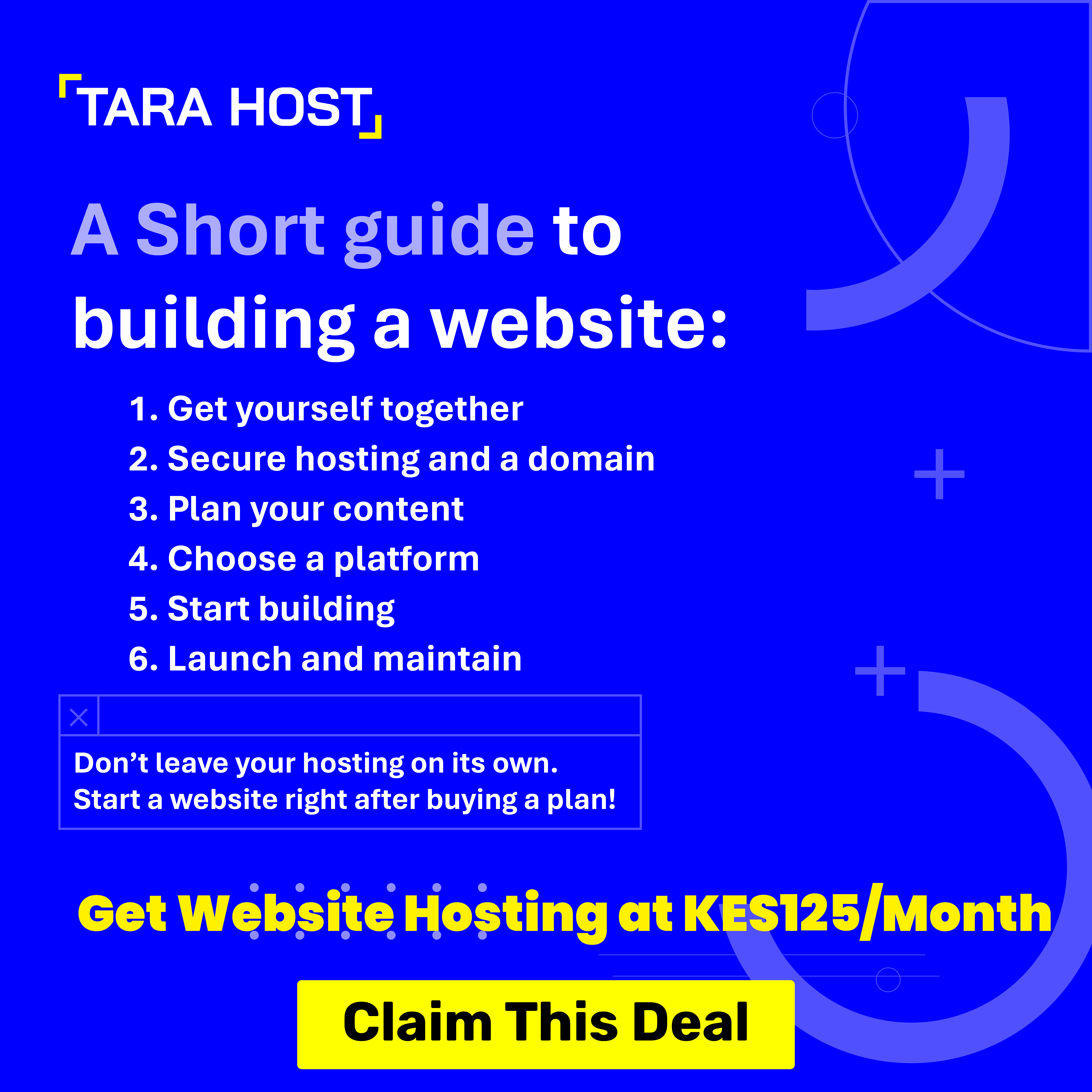Online shopping in Kenya has exploded in popularity due to busy lifestyles, convenience, and wider product variety. However, it also comes with risks like online fraud, identity theft and non-delivery of items. This makes knowing how to safely shop online an important skill. Follow these tips to protect yourself while enjoying the benefits of e-commerce.
1. Verify Online Stores are Legitimate
The first step is checking whether an online store is genuine before providing any personal or payment information. Some red flags include no contact details, exaggerated pricing, grammatical errors, and stock photos. Research the domain name, company names and contact details. Established stores like Kilimall or Jumia with social media pages are generally safer.
2. Look for Secure Website Indicators
Genuine online stores should have security protocols like SSL encryption and https indicated on the URL. A padlock symbol will also be visible. This encrypts data to prevent unauthorized access during transactions. Check for this before submitting confidential details. Unsecure websites may lead to information leaks.
3. Know Your Consumer Rights
When shopping online in Kenya, you have rights under the Consumer Protection Act including product quality guarantees, returning defective items, and delivery according to terms. Knowing these provides recourse if sellers are not meeting their obligations. Consult the Competition Authority of Kenya website for detailed consumer online rights.
4. Avoid Public Wi-Fi for Transactions
Public Wi-Fi networks in malls or cafes can easily be hacked to steal login credentials and payment information. Avoid accessing any sensitive accounts like online banking and shopping using public Wi-Fi. Rather tether securely through your phone’s private mobile data when completing purchases.
5. Beware of Phishing Scams
Beware of emails or sites disguising themselves as popular brands then requesting you to urgently log in and provide details, they are likely phishing scams. Always double-check the domain is official before entering details anywhere. Report phishing attempts to sites. Never respond or open attachments that could load malware.
6. Update Passwords Regularly
Using the same login passwords across sites makes you vulnerable if any gets compromised. Create unique complex passwords including special characters, numbers and uppercase for every shopping website account. Change these periodically for improved security. Using a password manager helps track them.
7. Review Privacy and Returns Policies
Before finalizing an online purchase, review the seller’s privacy policy to know how your data may be handled and their returns policy in case you need to send back an item. This avoids surprises later. Only shop with sellers that offer at least 7-day returns on unused purchases.
8. Pay Through Secure Methods
Stick to trusted payment methods like M-Pesa, credit cards and reputable mobile money apps while shopping online. Avoid direct bank transfers which are irreversible. Credit cards have added fraud protection. Confirm you are on the payment gateway’s real website before entering card details.
9. Maintain Updated Anti-Virus Software
Install respected anti-virus software like Kaspersky, Norton or McAfee and keep it updated. Run periodic system scans to check for any malware. This protects your electronics from viruses that can steal financial information entered on shopping sites.
10. Create Strong Passwords
Avoid obvious passwords based on your names, birthdays or dictionary words. Rather create long passwords with at least 8 characters mixing upper and lowercase, numbers and symbols. Change e-commerce site passwords every 2-3 months for improved safety.
11. Beware Links in Unknown Emails/Messages
Opening random links may expose you to phishing sites or malware. Be vigilant of emails, WhatsApp or texts with promotions or payment links from unknown senders – delete them. For social media ads, check the domain before clicking.
12. Review Your Bank Statements
Regularly review your credit card and bank statements to check for any unauthorized transactions made from your accounts. Alert your bank immediately if you notice any suspicious payments to enable them to assist with fraud investigations and recovery of funds.
13. Choose Reputable Shipping Companies
When offered delivery company choices, research options and select reputable logistics providers like G4S, Savanews or SkyNet to deliver your purchases. Avoid little-known couriers to minimize the chances of theft during transit.
14. Track Your Orders
When you place an order, record the tracking number provided by the seller. Use this to monitor the delivery status from dispatch to doorstep delivery. Follow up with the seller and courier company if you notice unusual delays.
15. Inspect Items on Arrival
When you receive an online delivery, carefully inspect the item and packaging for any damage, tampering or inconsistencies. Make sure you received exactly what was ordered and raise any issues immediately according to return timeframes.
16. Avoid Public Computers for Shopping
Be cautious when accessing online shopping sites using public computers like in a cyber cafe as you cannot verify their security status. They may have spyware or keylogging programs harvesting usernames and passwords unnoticed.
17. Look for Real Customer Reviews
Read multiple reviews left by real customers before purchasing from an unfamiliar online store. But also beware of fake reviews, so check reviewers’ history. Consistent negative feedback indicates a problematic seller to avoid.
18. Verify Sellers’ Physical Address
Research the listed physical location and contact details of an online seller before ordering to confirm they have actual premises for recourse. Fictitious addresses may point to fraudulent sites.
19. Install Tracking AppNotifications
Apps like Posta App and Tuma App allow you to track deliveries and get SMS or email alerts on order status. This enhances visibility allowing you to raise any issues faster for resolution.
20. Avoid Saving Payment Details
Avoid the “remember me” or “save this card” option on shopping sites so your details are not stored on unknown databases. Rather re-enter securely each time to minimize recurring unauthorized access.
Conclusion
By applying these tips during your online shopping, you can avoid falling prey to scams and fraud. Take time to research sellers, exercise caution with personal data and payments, use secure devices, and maintain vigilance after ordering. Being a well-informed and proactive shopper will ensure you reap the benefits of e-commerce in Kenya while staying protected.