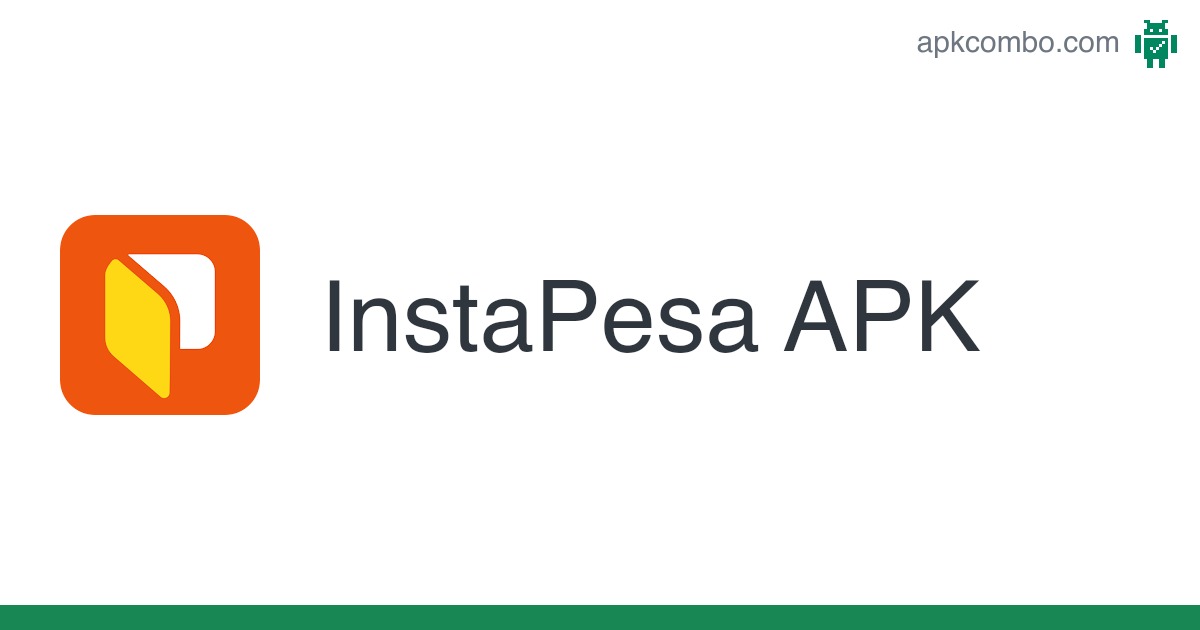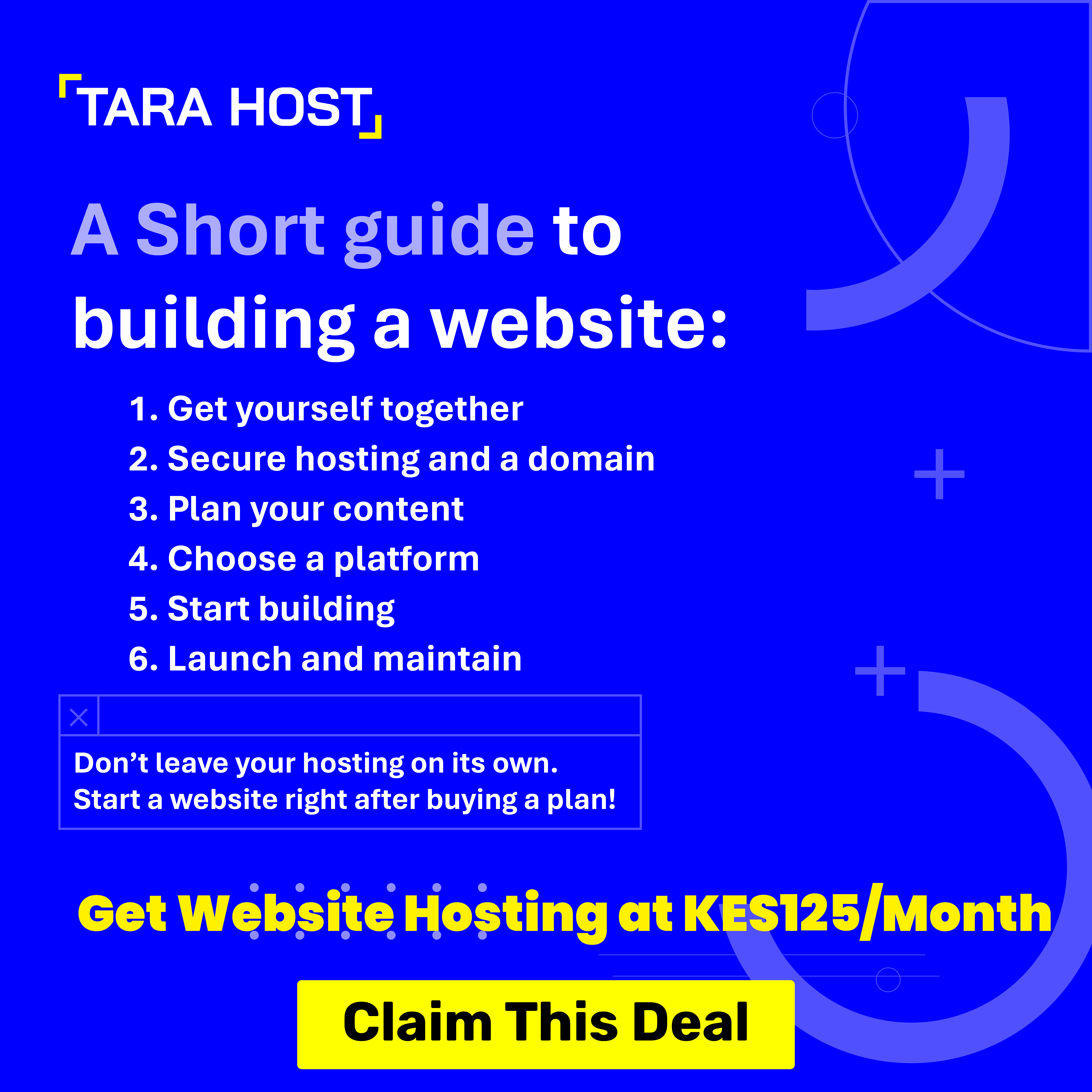Instapesa is a mobile loan app that offers instant unsecured loans straight to your M-Pesa within minutes of a successful application. The application is around 10 MB in size and therefore easy to download from the Google Play store. This article will take you through the Instapesa loan app, how to apply for the loan and a quick summary of what users are saying after using the application for their monetary needs.
Let’s dive in…
Important information about the Instapesa loan app

On the Google Play store, the application is about 10MB and should not be a problem in terms of phone storage space.
The application is rated for 3+, meaning that it is suitable for all age groups and requires an operating system of 4.4 upwards.
The platform is offered by INSTAPESA and boasts over 100,000 downloads, since 28th October 2022 to the time of this publication.
Here is an organized table of all the important information;
| Access Application | Google Playstore/ Apple Store |
| Playstore Rating | 4.3/5.0 |
| Download Size | 8 – 12 MB |
| Required OS | Android 4.4 upwards |
| [email protected] | |
| Offered By | INSTAPESA |
| USSD Code | N/A |
| Alternative Application Method | N/A |
| Service fee | 6% |
| Loan limit (KES) | 3,000 – 80,000 |
| Interest rate | 8% – 20% |
| Repayment window | 91-365 days |
| Additional charges | Defaulters’ Interest |
| Age Limit | 18 |
| Minimum Requirements | Kenyan Citizenship M-Pesa Account |
| Paybill & Account Number | Check within App |
How to apply for an Instapesa loan on your phone
- Download and install the Instapesa Mobile app from the Google Play store.
- A notice of terms of use, conditions, and privacy policies will appear on your screen. Click Agree and continue.
- The Instapesa loan app will need to access a few permissions from the ones listed above. Allow all and proceed.
- Instapesa will need to access your M-Pesa information which will aid them in making a credit risk assessment, with a promise of deleting the data from their servers once your risk profile has been assessed.
- You will then be directed to the main dashboard. Click on Borrow Money.
- Input your M-Pesa number and request a verification code via SMS.
- Fill in your registration details accurately. This information will be used to determine your approval. Click Submit.
- Once you are back at the loan dashboard, adjust the amount you wish to borrow from the lender. Make sure you also select the number of days you wish to repay your loan. Note that the longer the period, the higher the interest fees. Click Submit.
- Your loan will be deposited INSTANTLY upon approval.
Also, read about Tala Loan App Full Review here.
User Reviews on Google Playstore

Positive Reviews
It’s worth downloading. Worth having. Very practical mobile loan platform. Arrives in seconds. A good platform needs to be shared.
K.N – 5/5 RatingIt’s easy to use, and also, I love the fact that they have an extension option, you can add more days in case you are not able to clear in a week.
D.N. – 5/5 RatingThe app is really quick and dependable. You can rely on them if you repay on time. The only problem is that the repayment period is very short.
K.K – 4/5 Rating
Negative Reviews
Same ol’, same ol’ s**t. They promise big loans, low interest, and long periods but when you open the app, all you get is 1400, repay 2000 in one week, and interest of Ksh.600. Total waste of bundles. Also, most of the positive 5-star reviews have foreign names, which means they aren’t genuine.
R.N – 1/5 RatingThe frequent calls and SMS feel like harassment especially when one has NOT taken a loan from you. Kindly stop spamming people with unnecessary calls and messages, I’ve had to block 4 of your numbers so far.
K.N – 1/5 Rating