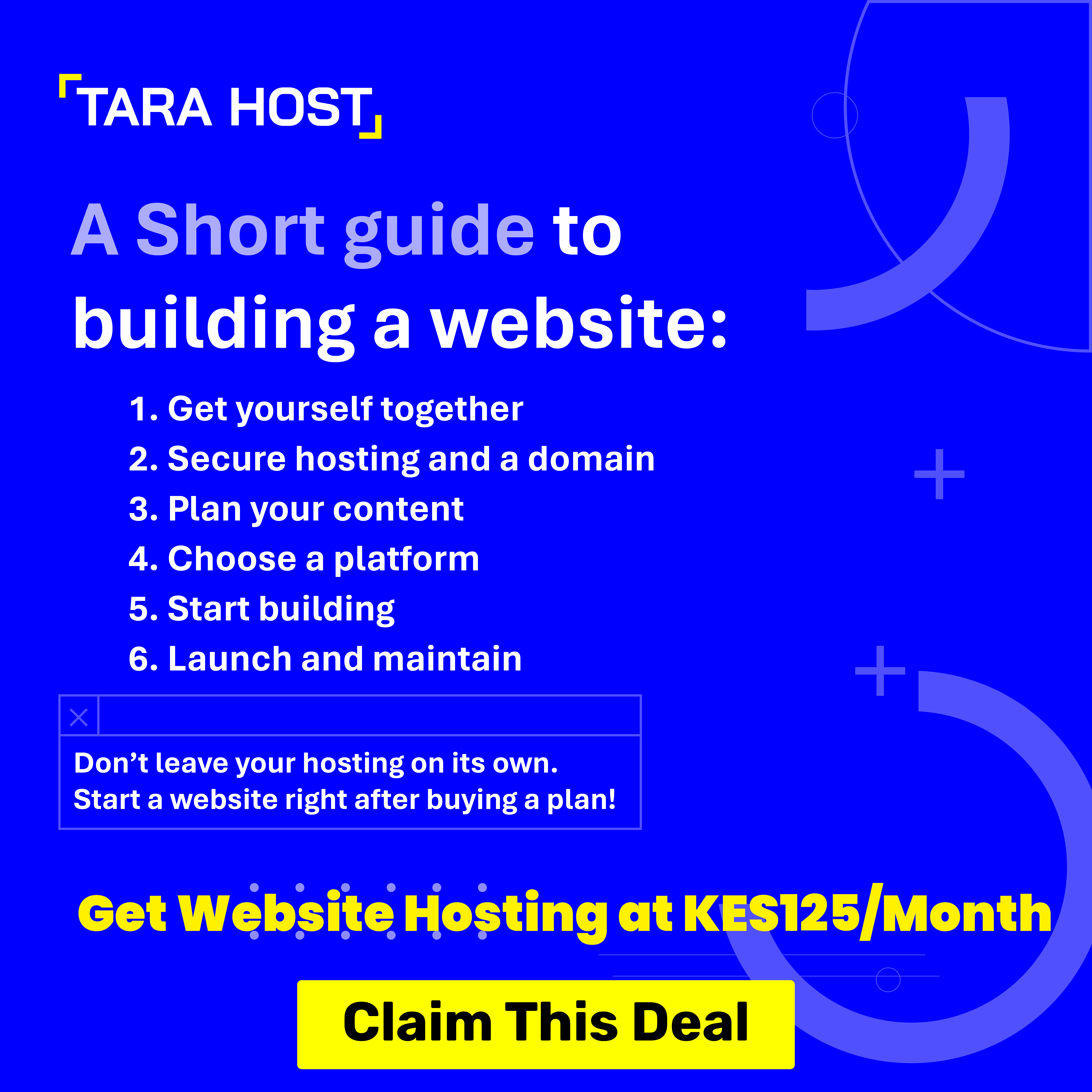Having visually appealing images and graphics on your website is crucial for engaging users and conveying your brand effectively in Kenya. With internet penetration and smartphone adoption rapidly rising across the country, more Kenyans are accessing the web than ever before. This makes a polished visual presence critical for standing out.
In this comprehensive guide, we’ll explore best practices for designing and optimizing images and graphics for your Kenyan website, whether you sell products, offer services, share information, or need visuals for branding.
Why Visuals Matter for Your Kenyan Website
Visual content has a powerful impact on users. Here are some key reasons why images and graphics are so important for your website:
- Improve aesthetics – Photographs, illustrations, icons, and visual elements make pages more attractive and pleasing to users. This improves their overall experience.
- Enhance UX – Well-designed visuals make it easier for users to navigate, find information, and understand your offering. Simple, uncluttered graphics improve usability.
- Convey emotions – Images elicit emotional responses from viewers. You can use visuals to connect with users and convey the emotions associated with your brand.
- Tell a story – Visual content helps you tell a compelling story about your company, products, services, or cause. Images and graphics add context and personality.
- Highlight products/services – Showcasing offerings visually makes them more tangible and appealing to customers. It’s especially crucial for e-commerce sites.
- Build trust – Professional, high-quality images portray your brand positively and lend visual credibility. This builds user trust.
- Get attention – Visuals grab attention quickly. Bold graphics make key messages stand out on the page.
- Improve comprehension – Complex ideas are easier to explain using infographics, data visualizations, diagrams, and illustrated guides.
- Boost conversions – Pages with relevant images convert better than text-heavy pages. Visuals help guide users to take action.
- Aid memory – Viewers process and recall visual information far better than text alone. Adding visuals boosts memorability.
In summary, incorporating quality visual content encourages engagement, interaction, trust, and conversions with Kenyan website visitors. Let’s look at how to achieve this effectively.
Key Types of Visual Content for Kenyan Websites
There are countless options when it comes to visual content. Be sure to use a mix of graphics that align with your brand identity and resonate with Kenyan users. Here are some top examples:
i. Photography
Photographs instantly make pages more vibrant. Use high-quality images of:
- Products (e-commerce sites)
- Services in action
- Team members
- Office spaces/locations
- Events
- Customers interacting with your brand
ii. Illustrations
Illustrations are more whimsical and stylized. They allow you to showcase concepts visually:
- Explain complex processes/ideas
- Portray emotions
- Depict branding elements
- Add personality to otherwise boring pages
iii. Icons
Icons concisely convey meaning and improve navigation. Use them to:
- Indicate actions (download, settings, notifications)
- Visualize concepts (growth, community, security)
- Represent products/services
- Guide users (arrows, indicators)
- Enhance buttons/CTAs
iv. Infographics
Infographics simplify complex data visually. Helpful for:
- Presenting statistics/facts
- Comparing data sets
- Showcasing process flows
- Communicating research findings
- Explaining concepts simply
v. Stock Images
Stock photos provide flexible visuals for common use cases like:
- Hero banners
- Featured sections
- Testimonials
- Generic office/people photos
vi. Data Visualizations
Charts, graphs, maps, and diagrams help digest data. Use them to:
- Present website analytics
- Highlight company growth
- Compare product features
- Summarize survey results
- Map out processes/journeys
This covers some of the most popular visual formats. Choose options fitting for your brand and goals. Let’s now look at sourcing quality visual content.
Sourcing High-Quality Visual Content
Finding the right visual assets that meet your brand standards takes effort. Here are top options for sourcing quality photos, illustrations, graphics, and more:
– Hire a Designer
Custom visuals designed specifically for your brand have maximum impact. Hiring a graphic designer or agency allows you to craft a cohesive visual style.
Pros:
- Completely customized assets
- Aligns perfectly with the brand
- Look and feel consistency
- Exclusive usage rights
Cons:
- More expensive
- Requires time investment
– Use Stock Photo Sites
Stock photo sites like Shutterstock, iStock, Adobe Stock, and Getty Images offer affordable generic visuals.
Pros:
- Huge variety and choice
- Good value
- Easy licensing options
- Curated selections available
Cons:
- Impersonal look
- Limited style consistency
- Others may use the same assets
– Check Free Image Banks
Some sites provide quality free stock photos and illustrations, usually with attribution required. For example:
Pros:
- Free to use
- Large collections
- Continuous new additions
Cons:
- Inconsistent quality/style
- Attribution often required
- Others have access to the same library
– Use Graphic Design Tools
Try user-friendly design apps like Canva and PicMonkey. They provide templates, fonts, icons, graphics, and editing capabilities.
Pros:
- Intuitive drag-and-drop creation
- Stylish templates and effects
- Affordable subscription plans
- Covers multiple visual formats
Cons:
- Cookie-cutter look if templates overused
- Limited advanced design capabilities
– Produce Images In-House
Take photos of products, teams, offices, etc. in-house if the budget is limited. Invest in design skills development.
Pros:
- Cost-effective
- Authenticity
- Matches brand identity
- Full ownership
Cons:
- The time investment to learn skills
- Limited by internal expertise
- Consistent quality requires practice
Choose sources aligning with your budget and goals. Aim for a good mix of custom, stock, and original photography. Next, let’s go over optimizing images for the web.
Optimizing Images for the Web
Images can’t simply be added to your site directly from the camera or graphics program. Proper formatting and optimization are crucial for quick-loading websites.
Follow these best practices:
Choose the Right File Format
Pick file formats suited for web use:
- JPG – Great for photographs. Allows compression.
- PNG – Better for logos and illustrations. Supports transparency.
- GIF – For simple images and animations. Small file size.
- SVG – Vector format good for icons and diagrams. Infinitely scalable.
- WebP – Emerging format optimized for the web, supported by modern browsers.
Avoid overly large file types like RAW, BMP, and TIFF.
Reduce Image Size
Large file sizes lead to slow load times. Use compression and sizing to shrink files:
- Compress – Reduce quality to 80% or so without a noticeable decline in appearance.
- Set dimensions – Scale images to display the size needed on the page, don’t overload them with extra pixels.
- Trim canvas – Crop out unnecessary whitespace padding around the core image.
- Save properly – Use the “Save for web” option available in design programs.
Ideally, keep files under 100-200 KB without compromising quality.
Optimize Resolution
Match image resolution to its purpose:
- Print graphics – Higher resolution, 300+ DPI.
- Website images – Lower resolution, 72-96 DPI sufficient. Higher is not needed.
- Icon graphics – Vector formats like SVG are best for scalability.
Higher resolution means larger file sizes. Keep website images lean.
Use Responsive Image Markup
Responsive image markup allows serving optimized image files for different screen sizes:
<img
srcset="image-800px.jpg 800w,
image-1200px.jpg 1200w"
sizes="(max-width: 600px) 800px, 1200px"
src="image-800px.jpg"
alt="image description">This displays 800px images for small screens and 1200px for larger ones.
Include Alt Text
Alt text provides a text description of images for accessibility:
<img src="product.jpg" alt="Product name and description">
Screen readers use alt text to convey image meaning for visually impaired users.
By following these optimization practices, you can ensure fast-loading, responsive visuals on your site. Let’s look at effective image layouts next.
Arranging Images and Graphics Effectively
How you lay out and display visual elements impacts the user experience and conversion rates. Follow these tips:
Clear Calls to Action
Every important image should guide viewers to take action. Add relevant CTAs like:
- Shop now
- Start free trial
- Learn more
- Create account
Clarify what you want users to do when engaging with key images.
Consistent Image Styles
Standardize filters, borders, shadows, and other effects across your visual content for a cohesive feel.
Don’t use drastically different styles together unless there is a purpose behind it.
Complementary Color Palettes
Choose colours that align with your brand palette. Vibrant accent colours can make focal images pop.
But be wary of clashing combinations that strain the eyes.
Effective Captions
Include clear captions that explain the context for images:
- Who/what is shown
- Where the photo was taken
- Why image is relevant
Well-written captions keep users informed.
Text and Image Balance
Intermix visuals evenly between sections of text. Images should supplement content, not overwhelm it.
Likewise, avoid long text sections without visual relief.
Clear Organization
Group related visuals together in galleries, grids, or slideshows for easy browsing. Arrange in logical order.
Unorganized scattered images feel disjointed.
Responsiveness
Images should resize and adapt layout seamlessly on mobile. Avoid awkward cropping or overflow issues.
Test layouts across all device sizes.
By considering these key principles, you can display engaging images that appeal to Kenyan users and align with modern web design best practices.
Creating Original Graphics and Illustrations
Beyond photos and stock imagery, creating custom illustrations and graphics can really make your brand stand out visually. Here are some tips if you want to get into basic illustration and design work:
Learn the Basics in Illustrator or Sketch
Vector graphics programs like Adobe Illustrator and Sketch provide user-friendly tools for illustrations, icons, logos, and more. Start by learning:
- Shapes – Combine rectangles, circles, polygons, and lines to form illustrations.
- Paths – Draw freehand vector curves with a pen tool.
- Text – Incorporate stylized text for bold titles and captions.
- Layers – Keep elements organized on separate layers.
- Libraries – Save colors, styles, and icons for easy reuse.
With practice, you can create amazing graphics.
Buy a Graphics Tablet
Using a pen tablet like Wacom makes digital illustration far more natural than a mouse. These let you draw directly on the screen.
While an investment, a graphics tablet is worthwhile for simplifying creativity.
Use Pre-made Design Assets
Leverage premade icons, fonts, templates, and design elements while learning. Sites like Iconfinder, Creative Market, and Graphic River can help.
Mix both custom and premade assets to optimize efficiency.
Start Simple
Don’t try overcomplicated illustrations as a beginner. Build skill with simple, clean iconography and whimsical flat illustrations.
As expertise develops, move on to more advanced realism and detail.
Study Design Principles
Learn fundamentals like colour theory, composition, and visual hierarchy to polish skills. Study designs you admire.
Solid design knowledge transforms basic illustrations into professional-grade visuals.
The world of digital illustration and graphic design has a vast learning curve, but starts with those core foundations.
With an eye for appealing aesthetics and practice in fundamental programs, you can take your brand visuals to the next level.
Enhancing Images Through Editing
With the right editing and post-processing, you can significantly enhance the quality of visuals on your site. Here are some tips:
Use Photo Editing Software
Programs like Adobe Photoshop and Lightroom allow powerful editing capabilities like:
- Cropping – Improve composition and emphasize key elements.
- Colour adjustments – Vibrance, saturation, tone, white balance.
- Retouching – Remove blemishes, dust, and distractions.
- Sharpening – Make images crisper.
- Noise reduction – Minimize graininess.
- Filters – Apply lens corrections, and creative effects.
Learn essential workflows to unlock the full potential of your photos. Have a set style guide for consistent editing.
Try Mobile Editing Apps
Mobile apps like Snapseed, VSCO, and Adobe Lightroom CC provide robust photo editing tools through an intuitive interface directly on your phone. Offering presets, filters, cropping, tuning, and retouching capabilities.
Great for quick edits and experimentation on the go.
Outsource Enhanced Images
Send images to a professional graphic designer for one-off enhancement. This allows creatives to apply their specialized skills to take visuals to the next level.
Worth considering for hero images and other high-visibility visuals.
Enhance Responsively
When editing, preview how images appear on all device sizes. Optimize color, lighting, text legibility for smaller screens.
Certain filters and effects may work well on desktop but not mobile formats.
A bit of editing can hugely amplify the quality of your photographs and graphics. Let’s look at more advanced optimization next.
Advanced Image Optimization
We covered the basics of image optimization in Part 1. Here are some additional techniques for maximum performance:
Lazy Load Non-Critical Images
Lazy load helps defer offscreen image loading until users scroll near them. This accelerates initial page load.
Use JavaScript libraries like Lazysizes or browser native lazy attributes:
<img src="image.jpg" loading="lazy" alt="...">
Set your most important visuals to load immediately for quick impact.
Use Next-Gen Image Formats
Leverage the latest image formats for optimizations like:
- AVIF – 30% better compression vs JPEG
- WebP – Supports lossless and lossy compression, transparency
- JPEG XL – Efficient high-quality compression
Their browser support is still growing, so consider using it alongside JPEG/PNG with <picture> markup:
<picture>
<source type="image/avif" srcset="image.avif">
<source type="image/webp" srcset="image.webp">
<img src="image.jpg" alt="...">
</picture>Optimize Images On The Fly
Use dynamic image optimization services to process images on the fly per request like Cloudinary and imgix.
Benefits:
- Automated compression, formatting
- Creates multiple resized versions
- Reduces bandwidth
- Adds effects and filters dynamically
This takes optimization workload off your hands.
Load Optimized Image Thumbnails
Use lower-quality thumbnail images in place of full-resolution files where appropriate.
For example, in:
- Image grid overviews
- Image galleries
- Category listings pages
Then load the full image only by clicking or tapping. This cuts initial load sizes.
Advanced techniques like these take your visual optimization to the next level.
Design Systems for Visual Consistency
Maintaining consistent use of visuals across all site pages is key for a polished brand image. This is where design systems help.
Create an Image Style Guide
Document guidelines like:
- Ideal image types for different use cases
- Standard photo filters and effects to apply
- Cropping and orientation preferences
- Typography styles for overlays
- Optimal file formats in each scenario
- Detailed branding visual requirements
Make this style guide available to all teams involved in content creation and design work. Conduct training sessions on adhering to the guidelines.
Set Up an Image Component Library
In a component library, store reusable pre-made image components like:
- Banners
- Featured sections
- Testimonial blocks
- Hero images
- Logos
- Icons
This enables developers to quickly implement visuals through components configured according to guidelines.
Automate Image Optimization
Use build tools like Grunt and Gulp to automate optimization like compression, resizing, and formatting during the web development process.
Takes manual work out of preparing images for web deployment.
Implement DAM Solutions
Digital Asset Management platforms like Aprimo and Bynder allow central storage, organization, and distribution of digital visual assets. This enables consistency and governance.
Streamline access to approved, on-brand assets for all teams with DAM.
Design systems establish processes for standardized, optimized use of visuals across the full website consistently over time.
Testing and Improvement
Continuously test and optimize visual content for even better engagement and conversions over time.
A/B Test Visual Layouts
Try different versions of visual designs, placements, and CTAs using A/B testing tools to determine what resonates best with your audience.
This allows data-backed optimization of images.
Track Image Performance
Use analytics to see which images drive the most conversions and engagement. Identify low-performing visuals in need of improvement or replacement.
These insights inform content strategy and creative direction.
Monitor Speed Performance
Keep an eye on site speed and mobile user experience metrics in relation to images. Diagnose and address image-related performance bottlenecks.
PageSpeed Insights, WebPageTest and Lighthouse provide helpful audits.
Request User Feedback
Run user surveys and test visual content with focus groups to better align with the stylistic preferences and cultural interests of your Kenyan audience.
Direct input from locals provides invaluable perspectives.
With ongoing optimization, your visual presence will continually evolve and improve.
Key Takeaways
To recap advanced visual content techniques:
- Use photo editing tools and mobile apps to significantly enhance images.
- Employ lazy loading, next-gen formats, dynamic services, and thumbnails to optimize performance.
- Maintain consistency with design systems, style guides, component libraries, DAM, and automation.
- Continuously monitor, test, and optimize visuals through analytics and user feedback.
Thanks for reading! I hope these tips help you create stunning, effective visual content that engages your Kenyan website visitors. Let me know if you have any other questions.